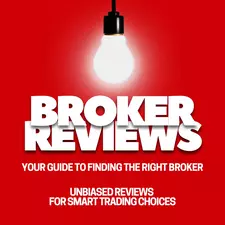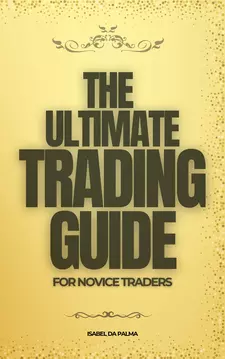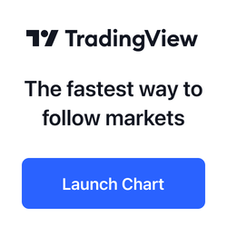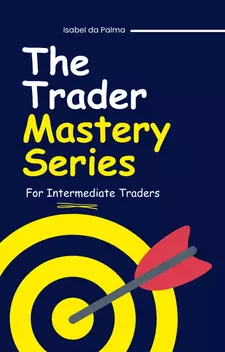Must-Have Paid Tools for Professional Traders
Professional traders operate in a fast-paced and highly competitive environment where every second counts. To stay ahead of the market and make informed decisions, they rely on a variety of sophisticated tools that offer advanced analysis, data, and automation capabilities. While many free tools can provide basic functionality, paid trading tools are essential for professionals who need in-depth insights, precision, and speed.
This article will explore the must-have paid tools that every professional trader should consider. We will examine how these tools can enhance your trading performance and provide a case study to illustrate their effectiveness in real-world trading scenarios. By the end of this article, you'll have a comprehensive understanding of which paid tools are worth investing in to improve your trading strategy and profitability.
Why Professional Traders Rely on Paid Tools
Professional traders handle larger volumes, face more complex market dynamics, and require faster decision-making than casual or retail traders. Paid tools offer several advantages that free tools simply cannot match:
- Advanced Features: Paid tools provide access to more sophisticated charting, analysis, and trading automation features that enable professionals to make more accurate decisions.
- Real-Time Data: Access to real-time market data feeds and news services is critical for professional traders to act on the most current information.
- Customization: Professional traders often need highly customizable platforms to tailor strategies, indicators, and workflows to their specific needs.
- Performance Optimization: Many paid tools offer faster execution times, higher-quality backtesting, and integration with other platforms, which are essential for maximizing profitability.
Must-Have Paid Trading Tools for Professionals
Here are some of the most important paid trading tools that professional traders rely on to stay ahead in the markets:
1. Advanced Charting Software
One of the cornerstones of any professional trader’s toolkit is advanced charting software. Professional-grade charting tools offer features such as multiple time-frame analysis, custom technical indicators, and drawing tools that allow traders to perform deep technical analysis. Paid charting platforms often include real-time data, seamless integration with brokerages, and access to premium indicators.
Popular Paid Charting Tools:
- TradingView Pro
- MetaTrader 4/5 (with premium indicators)
- NinjaTrader
2. Backtesting Software
Backtesting is the process of testing a trading strategy using historical data to evaluate its effectiveness before applying it in real-time trading. Professional traders rely on backtesting tools to refine their strategies, optimize entry and exit points, and minimize risk. Paid backtesting tools provide access to extensive data, customizable testing parameters, and detailed performance analytics.
Popular Paid Backtesting Tools:
- Amibroker
- MetaStock
- QuantConnect
3. Automated Trading Systems
Automated trading systems, or "trading bots," execute trades automatically based on predefined rules and algorithms. These tools are especially useful for high-frequency traders or those with strategies that need to be executed without emotional interference. Paid versions of these tools often offer better performance, faster execution times, and more advanced strategy customization options.
Popular Paid Automated Trading Systems:
- TradeStation
- Interactive Brokers API
- MetaTrader (with Expert Advisors)
4. Market Scanners and Screeners
Market scanners and screeners help traders find assets that meet specific criteria, such as price movement, volume spikes, or technical indicator crossovers. Professional traders use paid market scanners to streamline their process of identifying trade opportunities. These tools can scan thousands of assets in real time, providing valuable insights that help traders act quickly.
Popular Paid Market Scanners:
- Finviz Elite
- Trade Ideas
- MetaStock Explorer
5. Real-Time Data Feeds and News Services
Real-time data feeds are essential for professional traders who rely on up-to-the-minute information to make trading decisions. Free tools often have delayed data, but paid data feeds provide real-time prices, volume, and market depth. In addition to real-time data, news services deliver breaking news and financial reports that can significantly impact market movements.
Popular Paid Data Feeds and News Services:
- Benzinga Pro
- Bloomberg Terminal
- Reuters Eikon
6. Risk Management Tools
Professional traders are well aware of the importance of risk management in preserving capital and avoiding catastrophic losses. Paid risk management tools help traders calculate position sizes, set appropriate stop-loss levels, and monitor portfolio risk in real time. These tools are crucial for ensuring that a trader's strategy is aligned with their risk tolerance.
Popular Paid Risk Management Tools:
- Risk Navigator (from Interactive Brokers)
- Edgewonk
- TradeLog
Factors to Consider When Choosing Paid Trading Tools
While the tools listed above are highly recommended for professional traders, not every tool will suit every trading style. Here are some factors to consider when deciding which paid tools to invest in:
1. Compatibility with Your Trading Strategy
Before purchasing any paid tool, ensure that it aligns with your specific trading strategy. For example, a swing trader may prioritize charting tools and market scanners, while a day trader may find real-time data feeds and automated trading systems more beneficial.
2. Cost vs. Potential Profitability
The cost of paid trading tools can add up quickly, so it’s important to weigh the price against the potential benefits. A tool that saves you time, improves your decision-making, or helps you execute trades more effectively can pay for itself through increased profitability.
3. Usability and Learning Curve
Some professional tools come with steep learning curves, which can hinder your ability to use them effectively. Ensure that the tool you choose is user-friendly, or invest time in learning how to use it before deploying it in live trading.
4. Integration with Existing Tools
If you already use several trading tools, it’s crucial to check whether a new tool can integrate seamlessly with your current setup. Tools that don’t integrate may create inefficiencies and slow down your workflow.
Case Study: Maximizing Profits with Advanced Charting Software
Let’s explore the experience of a professional trader, Jake, who decided to invest in advanced charting software to enhance his trading strategy.
Background
Jake had been trading for several years using a combination of free charting tools and manual technical analysis. Although his results were decent, he often missed crucial price movements because his tools lacked real-time data and advanced technical indicators. After researching various paid options, Jake decided to invest in a premium version of TradingView, which offered advanced charting capabilities, real-time data feeds, and custom indicator scripts.
Process
Jake began using TradingView’s advanced features, such as multiple time-frame analysis, custom indicators, and alerts for key price levels. He also took advantage of the platform’s seamless integration with his brokerage, allowing him to execute trades directly from the charts. Over the next few months, Jake tracked his performance closely, comparing his new results with his previous trades.
Evaluation
Jake noticed several improvements in his trading:
- Better Precision: The advanced charting tools allowed Jake to identify more precise entry and exit points, which improved the accuracy of his trades.
- Real-Time Alerts: The real-time alerts helped Jake react quickly to price movements, allowing him to capitalize on opportunities that he would have otherwise missed.
- Increased Profits: Over a three-month period, Jake’s trading profits increased by 20%, which more than covered the cost of the charting software.
For Jake, investing in advanced charting software proved to be a game-changer. The tool’s enhanced features allowed him to trade more effectively, improving both his decision-making and profitability. This case demonstrates that while paid tools require an upfront investment, they can offer significant returns for professional traders who use them wisely.
Final Remarks
Paid trading tools are an essential part of a professional trader’s arsenal. While free tools offer basic functionality, the advanced features, real-time data, and customization options provided by paid tools can significantly enhance a trader’s ability to analyze markets, execute trades, and manage risk. Whether you are a day trader, swing trader, or investor, it’s important to evaluate which tools will provide the most value for your trading strategy and ultimately improve your bottom line.
By considering factors such as compatibility, cost, usability, and integration, professional traders can make informed decisions about which paid tools are worth the investment. As illustrated in the case study, the right tool can lead to better trading performance and increased profits, making it a valuable addition to any trading strategy.