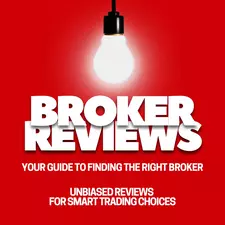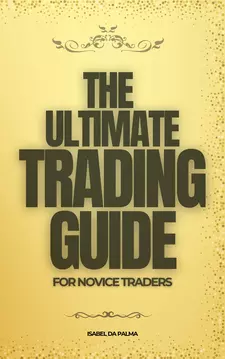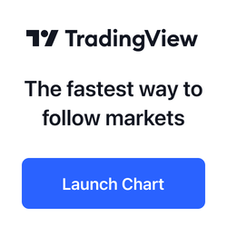How to Set Up Algorithmic Trading on Your Platform
Algorithmic trading, or automated trading, is the use of pre-programmed algorithms to execute trades on your behalf. As financial markets become more sophisticated and digital, the use of algorithmic trading has grown exponentially, becoming a necessity for traders and financial institutions alike. This article will guide you through the steps to set up algorithmic trading on your platform, discuss essential tools, and provide a real-life case study to contextualize the learning process.
Setting Up Algorithmic Trading on Your Platform
Algorithmic trading involves using complex mathematical models and automated trading instructions to execute trades at optimal speeds and frequencies. These algorithms can be programmed to follow specific strategies, such as executing trades based on price, timing, or other predefined conditions. The goal is to maximize profits and minimize human error while allowing traders to react to market movements faster than manual trading allows.
Why Use Algorithmic Trading?
There are several benefits to using algorithmic trading on your platform:
- Speed: Algorithms execute trades at a much faster pace than human traders.
- Accuracy: By removing human emotion, algorithms can make decisions based purely on data.
- Efficiency: Algorithms allow traders to manage multiple trades across different markets without manual intervention.
- Risk Management: Algorithms can be programmed to manage risk by setting stop-losses, trailing stops, and other exit conditions.
- Backtesting: Historical data can be used to test trading strategies before deploying them in real markets.
Setting Up Algorithmic Trading on Your Platform: Step-by-Step
Setting up algorithmic trading on your platform requires several steps. Below, we’ll outline the process from start to finish:
1. Choose Your Trading Platform
The first step in setting up algorithmic trading is choosing a platform that supports automation. Some popular platforms include:
- MetaTrader 4/5: Popular for forex trading, MetaTrader offers support for custom scripts and algorithmic trading.
- NinjaTrader: A versatile platform supporting futures, forex, and stock trading with integrated algorithmic capabilities.
- Interactive Brokers: A robust platform that offers access to various asset classes and supports Python and Java for algorithmic trading.
- TradingView: Although primarily a charting tool, TradingView supports custom trading strategies through its Pine Script language.
2. Programming Your Trading Strategy
Once you have selected your platform, the next step is to program your trading strategy. Most trading platforms use specific programming languages:
- MetaTrader: Uses MQL4/MQL5 for scripting trading algorithms.
- Interactive Brokers: Supports Python, Java, and C++ for scripting strategies.
- NinjaTrader: Utilizes C# for algorithm development.
- TradingView: Uses Pine Script for defining trading strategies.
When coding your strategy, make sure to clearly define:
- Entry Conditions: The criteria that will trigger a trade. For example, you could enter a trade when a stock’s price crosses above a moving average.
- Exit Conditions: When and how you will close a trade to lock in profits or limit losses.
- Risk Management: Define stop-losses, trailing stops, and other mechanisms to protect your capital.
3. Backtest Your Algorithm
Backtesting is a critical step in algorithmic trading. By using historical data, you can assess the performance of your trading strategy over a defined period. Most platforms offer built-in backtesting tools:
- MetaTrader: Has a built-in Strategy Tester that allows for historical testing.
- Interactive Brokers: Supports backtesting through Python and its API.
- NinjaTrader: Includes powerful backtesting tools for evaluating trading strategies.
4. Paper Trade
Before risking real money, it’s essential to test your strategy in a simulated environment. Most platforms allow for paper trading, which mimics real-world trading conditions without financial risk. This step helps to fine-tune your strategy and assess its viability in live markets.
5. Deploy and Monitor
Once you’ve backtested and paper traded your algorithm, the next step is deployment. While automation is the goal, monitoring your trades, especially in the early stages, is crucial. Market conditions can change, and your algorithm might need tweaking to adapt to unforeseen events.
Essential Tools for Algorithmic Trading
To successfully set up algorithmic trading, you’ll need various tools that aid in development, backtesting, and monitoring. Here are a few must-haves:
- API Access: Many trading platforms offer APIs that allow you to connect your algorithm directly to the market. APIs give your algorithm access to real-time price data and execution capabilities.
- Data Feeds: Reliable, real-time data is critical for algorithmic trading. Platforms like Bloomberg and Quandl offer comprehensive data solutions.
- VPS (Virtual Private Server): A VPS ensures that your trading algorithm runs 24/7 without interruptions from power outages or internet connectivity issues.
- Risk Management Tools: Built-in stop-losses, take-profit mechanisms, and margin controls help to mitigate risks.
Case Study: A Trader’s Success with Algorithmic Trading
Background: John, a retail trader, has been manually trading stocks for years. Although he was successful, he wanted to increase his efficiency by leveraging algorithmic trading.
Objective: John’s goal was to build a simple moving average crossover strategy that would automatically buy when the short-term moving average crossed above the long-term moving average, and sell when the reverse happened.
Platform Choice: John chose MetaTrader 5 due to its support for automated trading and its built-in tools for backtesting.
Strategy Development: John coded his strategy using MQL5. He set up the following rules:
- Buy when the 10-day moving average crosses above the 50-day moving average.
- Sell when the 10-day moving average crosses below the 50-day moving average.
- Use a trailing stop to lock in profits.
Backtesting: John backtested his strategy using historical data from the last five years. The results were promising, showing a steady profit growth with moderate drawdowns.
Paper Trading: John paper-traded the strategy for two months in live market conditions. The performance was consistent with his backtesting results.
Deployment: Confident in the strategy, John deployed his algorithm. Over the course of the next year, his portfolio saw a 15% increase in value with significantly less time spent monitoring the market.
This case study demonstrates how algorithmic trading can enhance trading efficiency, reduce human error, and improve profitability. By carefully backtesting and paper trading, traders like John can minimize risk and maximize the potential of their strategies.
Final Remarks
Setting up algorithmic trading on your platform can significantly enhance your trading performance by executing trades faster and more accurately than manual methods. Whether you’re a beginner or an experienced trader, algorithmic trading allows you to implement complex strategies with minimal human intervention. By following the steps outlined in this article, you can confidently set up and deploy your own algorithmic trading strategy, supported by the right tools and techniques.