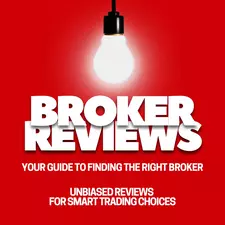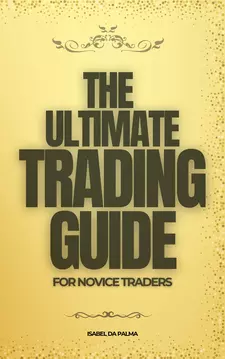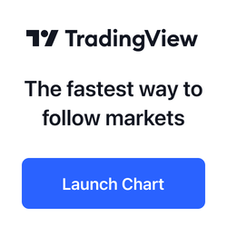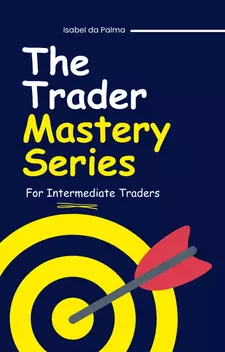Customizing Your Trading Dashboard for Maximum Efficiency
Welcome to the "Trading Tools Essentials" section of our Knowledge Library. In this article, we will explore the importance of customizing your trading dashboard for maximum efficiency. A well-organized and customized trading dashboard is essential for traders who wish to enhance their decision-making process, optimize their trading performance, and gain a competitive edge in the markets. By tailoring your dashboard to fit your unique trading style and needs, you can streamline your workflow, reduce clutter, and focus on the most critical data and tools that drive your success.
Understanding the Role of a Trading Dashboard
A trading dashboard serves as the central hub for all your trading activities. It consolidates real-time data, technical analysis tools, charts, news feeds, and order execution interfaces into a single, customizable interface. The dashboard allows traders to monitor market conditions, analyze price movements, and execute trades with precision. Given the dynamic nature of financial markets, having a dashboard that is both efficient and easy to navigate is crucial. An effective trading dashboard not only provides quick access to essential information but also helps traders avoid information overload by organizing data in a way that supports swift decision-making.
Key Elements of a Trading Dashboard
To customize your trading dashboard effectively, it's important to understand the key elements that it should include:
- Real-Time Data Feeds: Real-time data feeds provide up-to-the-minute information on market prices, volume, and other essential metrics. This data is crucial for making informed trading decisions and reacting to market movements promptly.
- Charts and Technical Indicators: Charts are the backbone of technical analysis. Your dashboard should include customizable charts with various technical indicators such as moving averages, RSI, MACD, and Fibonacci retracements. These tools help you identify trends, patterns, and potential entry and exit points.
- Order Execution Interface: The ability to execute trades quickly is vital in fast-moving markets. Your dashboard should have an integrated order execution interface that allows you to place orders, set stop-losses, and take profits efficiently.
- News and Economic Calendar: Staying informed about market-moving news and economic events is essential for traders. Integrating a news feed and economic calendar into your dashboard ensures that you are aware of upcoming announcements that could impact your trades.
- Watchlists: Watchlists allow you to track specific assets, markets, or trading pairs. By organizing your watchlists based on your trading strategy, you can focus on the instruments that matter most to you.
- Performance Analytics: Monitoring your trading performance is crucial for continuous improvement. Your dashboard should include tools that provide analytics on your trading history, win/loss ratio, and other performance metrics.
- Alerts and Notifications: Alerts and notifications help you stay on top of important market events, price movements, or trade conditions. Customizable alerts ensure that you never miss a critical moment.
Customizing Your Dashboard for Maximum Efficiency
Customizing your trading dashboard is about creating a workspace that enhances your trading efficiency and aligns with your trading style. Here are some strategies to achieve maximum efficiency:
- Identify Your Core Trading Tools: Start by identifying the tools and features that are most important to your trading strategy. Whether it’s specific technical indicators, chart types, or news sources, prioritize these elements and place them prominently on your dashboard.
- Organize for Workflow: Arrange your dashboard elements in a way that supports your workflow. For example, place your most frequently used tools and data feeds in easily accessible locations. Group related elements together, such as placing your order execution interface near your charts and technical indicators.
- Minimize Clutter: Avoid clutter by removing unnecessary or rarely used tools and widgets. A clean, streamlined dashboard reduces cognitive load and allows you to focus on the most relevant information.
- Utilize Multiple Monitors: If possible, use multiple monitors to expand your trading workspace. This setup allows you to dedicate separate screens to different functions, such as charts, order execution, and news feeds, enhancing your ability to multitask and monitor various aspects of the market simultaneously.
- Customize Chart Layouts: Tailor your chart layouts to fit your analysis style. Whether you prefer candlestick, bar, or line charts, ensure that your charts are configured with the right time frames, indicators, and settings to match your trading strategy.
- Set Up Automated Alerts: Automated alerts can be a powerful tool for staying informed about market conditions without constantly monitoring your dashboard. Customize alerts for specific price levels, technical patterns, or news events that are relevant to your trading plan.
- Regularly Review and Adjust: Your trading needs and strategies may evolve over time, so it’s important to regularly review and adjust your dashboard settings. Ensure that your dashboard continues to meet your requirements and supports your trading efficiency as your experience grows.
Case Studies: Efficient Trading Dashboard Configurations
Examining real-world examples of successful traders can provide valuable insights into effective dashboard configurations. For instance, a day trader might prioritize real-time data feeds and quick-access order execution interfaces, while a swing trader may focus more on chart analysis and performance tracking. By studying these configurations, you can identify best practices and adapt them to your own trading setup.
Consider the case of a forex trader who specializes in scalping. This trader might configure their dashboard to display multiple time frames simultaneously, integrate one-click trading functionality, and set up real-time news feeds to stay informed about currency movements. On the other hand, a long-term investor might favor a dashboard layout that emphasizes fundamental analysis tools, such as financial statements and economic indicators, alongside technical charts that reflect longer time frames.
Final Remarks
Customizing your trading dashboard for maximum efficiency is a crucial step in optimizing your trading performance. By tailoring your dashboard to fit your specific needs and workflow, you can create a more effective and user-friendly trading environment. This customization not only enhances your ability to make informed decisions but also reduces the stress and complexity of managing multiple data streams and tools. As you continue to refine your dashboard setup, remember to stay flexible and adapt to changes in your trading style or market conditions. By investing time in creating a well-organized and efficient trading dashboard, you set yourself up for greater success in the dynamic world of trading.