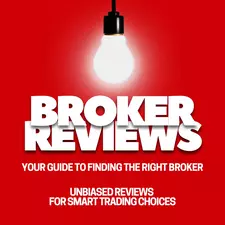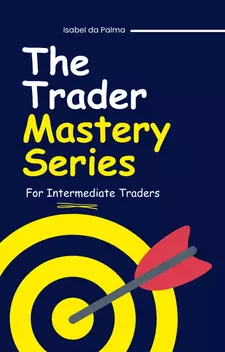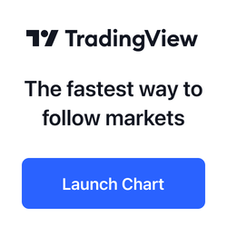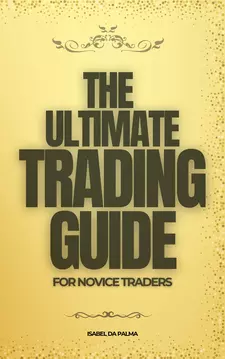Customizing Charting Tools
Chapter 7 - Trading Platforms and Technology: The Trader Mastery Series
Charting tools are among the most essential resources for traders of all levels. Whether you’re a novice learning the ropes or a seasoned expert, the ability to customize charting tools to suit your personal trading style can dramatically improve your performance. Customizing your charting environment allows you to streamline your decision-making process, better identify key trading opportunities, and ultimately gain an edge in the competitive world of trading.
This article, part of Chapter 7 of The Trader Mastery Series, delves into the importance of customizing charting tools. We will explore key customization options, such as chart types, timeframes, technical indicators, and overlays. Additionally, we’ll provide a real-world case study demonstrating how one trader leveraged chart customization to refine their trading strategy.
The Importance of Chart Customization in Trading
In trading, the smallest details can have the biggest impacts. Traders must often sift through massive amounts of data to spot trends, patterns, and entry/exit points. Generic charting setups may work initially, but over time, as you develop your unique trading strategies, you will likely find that customizing your charts offers a significant advantage. Tailoring your chart setup to your strategy enhances clarity and helps you stay focused on what matters most in your trades.
Some key benefits of customizing charting tools include:
- Efficiency: Customization allows you to quickly access the information you need and eliminates unnecessary distractions.
- Improved Decision-Making: By tailoring charts to your strategy, you can better identify trading opportunities that fit your approach.
- Risk Management: With personalized indicators and visual tools, you can more effectively manage risk by monitoring critical levels in real-time.
- Enhanced Technical Analysis: Adding custom indicators, alerts, and overlays ensures you have all the tools necessary to perform high-level technical analysis.
Key Components of Customizable Charting Tools
Customizing charting tools begins with understanding the components that are most useful to your strategy. From chart types to specific technical indicators, each element plays a role in shaping your overall trading experience.
1. Chart Types
The first customization option involves selecting the chart type that best suits your trading style. Different chart types highlight different market conditions, so choosing the right one is crucial.
- Candlestick Charts: One of the most popular chart types, candlestick charts offer visual representations of price movements within a specific timeframe, showing open, high, low, and close prices. These charts are favored by technical traders for identifying patterns.
- Line Charts: Line charts are simple representations of price movement over time, connecting closing prices. These are often used for long-term trend analysis.
- Bar Charts: Similar to candlestick charts, bar charts show the open, high, low, and close prices but use bars instead of candles. They can be useful for traders who prefer a cleaner display of price data.
- Renko Charts: Renko charts focus solely on price movement and filter out time to show pure price action. This type of chart is ideal for traders who want to minimize noise and focus on trends.
2. Timeframes
Timeframes are another critical element of chart customization. The timeframe you choose depends on your trading style:
- Day Traders: For traders who make multiple trades within a day, shorter timeframes (e.g., 1-minute, 5-minute, or 15-minute charts) are essential for capturing short-term price movements.
- Swing Traders: Swing traders benefit from longer timeframes such as daily or 4-hour charts. These allow them to identify trends that last from a few days to several weeks.
- Position Traders: Position traders typically focus on weekly or monthly charts, looking at broader trends and long-term price movements.
3. Indicators and Overlays
Technical indicators and overlays are integral to chart customization. They help traders analyze price data and identify trends, momentum, volatility, and potential reversals.
- Moving Averages (MA): A common overlay, moving averages smooth out price action to highlight trends. Traders often use a combination of short and long-term moving averages (e.g., 50-day and 200-day MAs) to spot crossovers and trend shifts.
- Bollinger Bands: These overlays show volatility by placing bands above and below a moving average. When price moves near the upper or lower bands, it signals potential overbought or oversold conditions.
- Relative Strength Index (RSI): RSI measures the speed and change of price movements. Traders use RSI to identify overbought or oversold conditions, with values above 70 indicating overbought and below 30 indicating oversold.
- MACD (Moving Average Convergence Divergence): MACD is a momentum indicator that shows the relationship between two moving averages. It is used to identify buy or sell signals based on crossovers and divergences.
- Fibonacci Retracement Levels: Fibonacci levels are used to identify potential support and resistance levels. Traders apply Fibonacci retracements to predict where price may pull back or rally after a trend.
4. Alerts and Notifications
One of the more advanced features in customizable charting tools is the ability to set alerts based on specific price movements or indicator signals. These alerts ensure that traders are notified in real-time when critical events occur, allowing them to take action promptly.
- Price Alerts: Set alerts when price reaches certain levels (e.g., key support or resistance areas).
- Indicator Alerts: Configure alerts to trigger when a technical indicator (such as RSI or MACD) gives a buy or sell signal.
Building a Customized Chart Setup
Creating a fully customized chart setup involves selecting the right chart type, applying timeframes that match your trading strategy, and integrating technical indicators and overlays. Here is a step-by-step approach:
Step 1: Choose the Right Chart Type
Begin by selecting a chart type that aligns with your analysis style. For example, if you are a day trader focused on short-term price movements, candlestick charts or Renko charts might be your best option. If you are a position trader, you may prefer line or bar charts for their clarity in long-term trend identification.
Step 2: Select Timeframes
Next, choose the timeframes that match your trading frequency. Scalpers and day traders typically use shorter timeframes, such as 1-minute or 5-minute charts, while swing traders and position traders use daily, weekly, or monthly charts.
Step 3: Apply Key Indicators
Add technical indicators and overlays that help you monitor trends, momentum, and volatility. A simple setup might include a combination of moving averages, RSI, and Bollinger Bands, which together provide a comprehensive view of market conditions.
Step 4: Set Alerts
After applying your indicators, configure alerts to notify you when critical conditions arise. This allows you to focus on other tasks while still keeping tabs on important price movements or indicator crossovers.
Case Study: A Swing Trader’s Customized Chart Setup
To illustrate the effectiveness of chart customization, let's examine a case study of a swing trader named Mark. Mark primarily trades tech stocks and focuses on swing trading, where he holds positions for several days to weeks, aiming to profit from medium-term price movements.
Step 1: Choosing the Right Chart Type
Mark opts for candlestick charts because they offer detailed information on open, high, low, and close prices, which is crucial for identifying entry and exit points. He also finds that candlestick patterns such as engulfing patterns and Doji stars are reliable indicators of potential reversals in tech stocks.
Step 2: Selecting Timeframes
As a swing trader, Mark primarily uses daily charts to track the broader trend but switches to 4-hour charts to fine-tune his entries and exits. The daily chart gives him a macro view of the stock's movement, while the 4-hour chart helps him identify precise moments for executing trades.
Step 3: Applying Indicators
Mark’s chart setup includes a 50-day and 200-day moving average to track long-term trends. He also adds RSI to identify overbought or oversold conditions, as tech stocks are known for their volatility. Finally, he incorporates Bollinger Bands to monitor price volatility, ensuring that he doesn't buy at the top or sell at the bottom of extreme moves.
Step 4: Setting Alerts
Mark configures price alerts for key levels of support and resistance. For example, if a stock price breaks above a resistance level, Mark is immediately alerted to consider entering a trade. He also sets up alerts for RSI, which notify him when the stock becomes overbought or oversold, helping him time his trades more effectively.
Step 5: Results
By customizing his charting tools, Mark was able to increase his profitability and efficiency. During one trade, he identified a tech stock that had recently bounced off a key support level and was showing bullish divergence on the RSI. He entered the trade after receiving an alert that the RSI had moved back into neutral territory and exited after the stock reached the upper Bollinger Band, locking in a 12% profit over two weeks.
Final Remarks
Customizing charting tools is an essential aspect of successful trading, allowing traders to align their tools with their specific strategies and objectives. Whether you are a day trader, swing trader, or long-term investor, taking the time to personalize your chart setup can provide significant advantages in efficiency, risk management, and technical analysis.
The case study of Mark demonstrates how a trader can refine their approach by using the right chart type, timeframes, indicators, and alerts. By taking full advantage of the customization options available on modern trading platforms, traders can optimize their strategies and improve their overall performance.
This article is part of Chapter 7 of The Trader Mastery Series, where we explore trading platforms and technology to help traders enhance their performance through better tools and techniques.